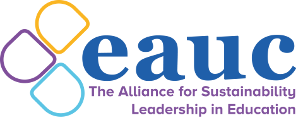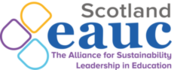Scope 3 Supply Chain Tool for FE
We are pleased to enable access to our FE Members of a tool that has been developed by HEPA which allows institutions to calculate their CO2e against their spend in their supply chain. We thank HEPA and BUFDG for allowing us to share this tool with our FE Members.
The tool is mapped using Defra Emission Conversion Factors.
In the 'Input Sheet' tab on the tool, enter the total amount spent against the corresponding description. For example the total amount spent against stationery is £500 and this would be mapped to S - Stationery & Office Supplies so you enter 500 in the yellow spend column. You will have some areas where you have no spend - for example if you do not have laboratories.
The CO2e figures are then displayed on the 'Results - 10 Categories' tab. This automatically puts the separate lines into categories as well as giving you a total. If you report using the SECR you can enter the total CO2e figure in the Scope 3 section.
The 'Results - 311 Defra Sectors' tab provides a full breakdown of the CO2e by each heading.
NOTE: If you calculate some of your emissions directly - such as electricity or gas use or travel, make sure you remove these spend items from the tool to avoid double counting.
You can also watch this video to explain how the tool works.
You need to be an EAUC Member to access this tool and you will need to login. If you have any questions or issues please contact us.
The latest version is available here (version 3.9 - released in December 2023).
The tool is mapped using Defra Emission Conversion Factors.
How to Use
You will require your spend data - you may need to ask your finance or procurement teams to help you access this. You will need a breakdown per each nominal/finance code that you use within your finance system.In the 'Input Sheet' tab on the tool, enter the total amount spent against the corresponding description. For example the total amount spent against stationery is £500 and this would be mapped to S - Stationery & Office Supplies so you enter 500 in the yellow spend column. You will have some areas where you have no spend - for example if you do not have laboratories.
The CO2e figures are then displayed on the 'Results - 10 Categories' tab. This automatically puts the separate lines into categories as well as giving you a total. If you report using the SECR you can enter the total CO2e figure in the Scope 3 section.
The 'Results - 311 Defra Sectors' tab provides a full breakdown of the CO2e by each heading.
NOTE: If you calculate some of your emissions directly - such as electricity or gas use or travel, make sure you remove these spend items from the tool to avoid double counting.
You can also watch this video to explain how the tool works.
You need to be an EAUC Member to access this tool and you will need to login. If you have any questions or issues please contact us.
The latest version is available here (version 3.9 - released in December 2023).