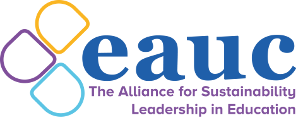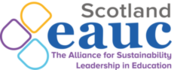England - Midlands
Welcome to the EAUC Midlands Regional Group
Not yet signed up? Join here!
The aim of the group is to share lessons learnt and best practice so that all benefit from these experiences. It's open to all FE and HE members.
“The range of topics for talks are always interesting and valuable”.
- Midlands Regional Group Member
Convenor: Katy Boom, Director of Sustainability, University of Worcester.
Next Meeting: Tuesday 27th February 2024, 12.30pm
|
Date |
Location |
Theme |
Agenda/Minutes |
| 18th Feb 2021 | Virtual via Zoom | Sustainability West Midlands, NTU and NetPositive | View |
| 22nd April 2021 | Virtual via Zoom | COP26 and Drivers and barriers to reporting sustainability within UK Higher Education | View |
| 6th July 2021 | Virtual via Zoom | SWM, COP26 | View |
| 16th Sept 2021 | Virtual via Zoom | Procurement and Scope 3 | View |
| 2nd Dec 2021 | Virtual via Zoom | SWM, Post COP 26 reflections | View |
| 25th Feb 2022 | Virtual via Zoom | EV charging and infrastructure | View |
| 7th April 2022 | Virtual via Zoom | Scope 3: SUPC and University of Oxford | View |
| 14th July 2022 | Virtual via Zoom | NETpositives Futures | View |
| 18th Oct 2022 | Virtual via Zoom | Cost of Living Taskforce University of Northampton | View |
| 14th Dec 2022 | Virtual via Zoom | Susthings Out at University of Worcester | View |
| 27th Feb 2023 | Virtual via Zoom | Energy Management Dashboards | View |
| 16th May 2023 | Virtual via Zoom | General updates (challenges & successes) | View |
| 5th Sept 2023 | Virtual via Zoom | Behaviour Change | View |
| 27th Nov 2023 | Virtual via Zoom | Plant-Based Universities | View |
| 27th Feb 2024 | Virtual via Zoom | Biodiversity Net Gain | View |
How to search for previous discussions
Many topics come up regularly on the discussion networks, so here is a straightforward guide on how to search for previous discussions:
1. Go to https://www.jiscmail.ac.uk/ then click ‘Subscribers Corner’
2. Click on the discussion network you would like to search – ‘EAUC-MIDRegion’ is the list for this Discussion Network
3. The three ‘Latest messages’ are shown in a box near the top of the page -click the message to read the entire post.
4. To search the list for a particular topic use the 'Search Archive' box on the right-hand side of the screen. Type the keyword/s you want to find out about.
5. You can further refine your search by adding parameters.